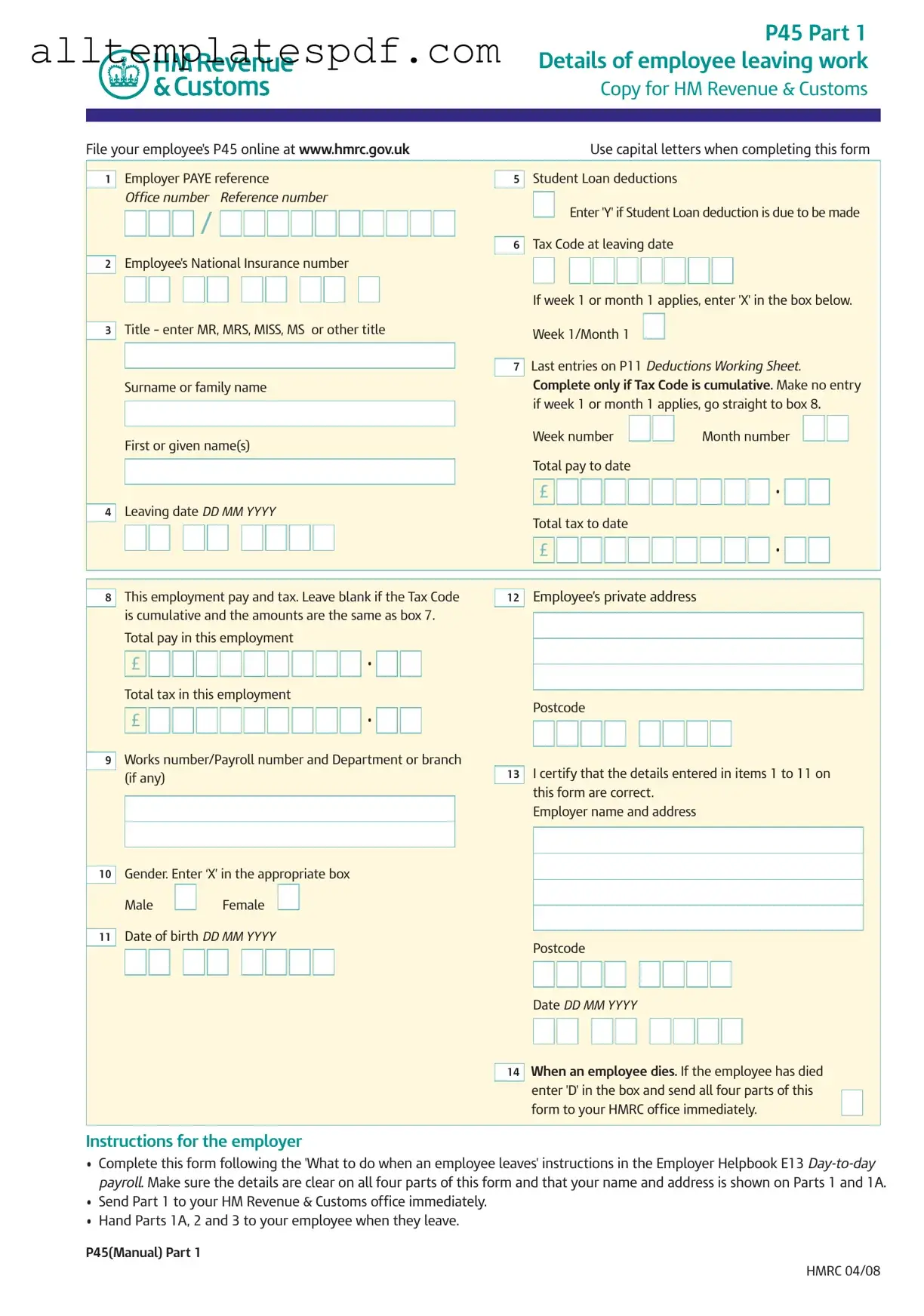Fill Out a Valid P 45 It Form
The P45 It form is an important document used in the UK when an employee leaves their job. It provides essential information about the employee's pay and tax details up to their leaving date. Completing this form accurately ensures a smooth transition for both the employee and the employer.
If you need to fill out the P45 form, please click the button below.
Open Editor
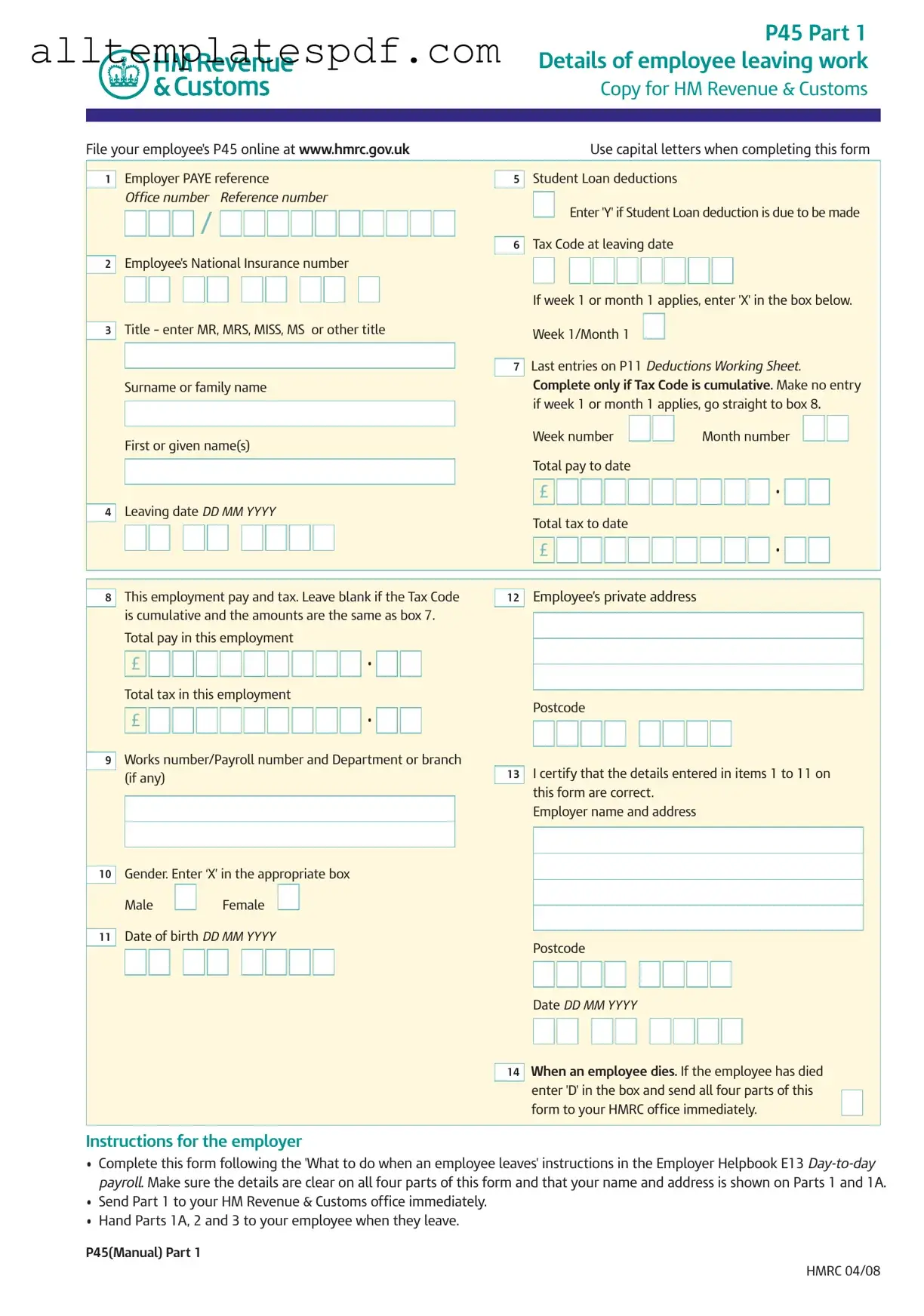
Fill Out a Valid P 45 It Form
Open Editor
Fast and easy form completion
Complete P 45 It digitally — fast and easy.
Open Editor
or
↓ P 45 It PDF Form