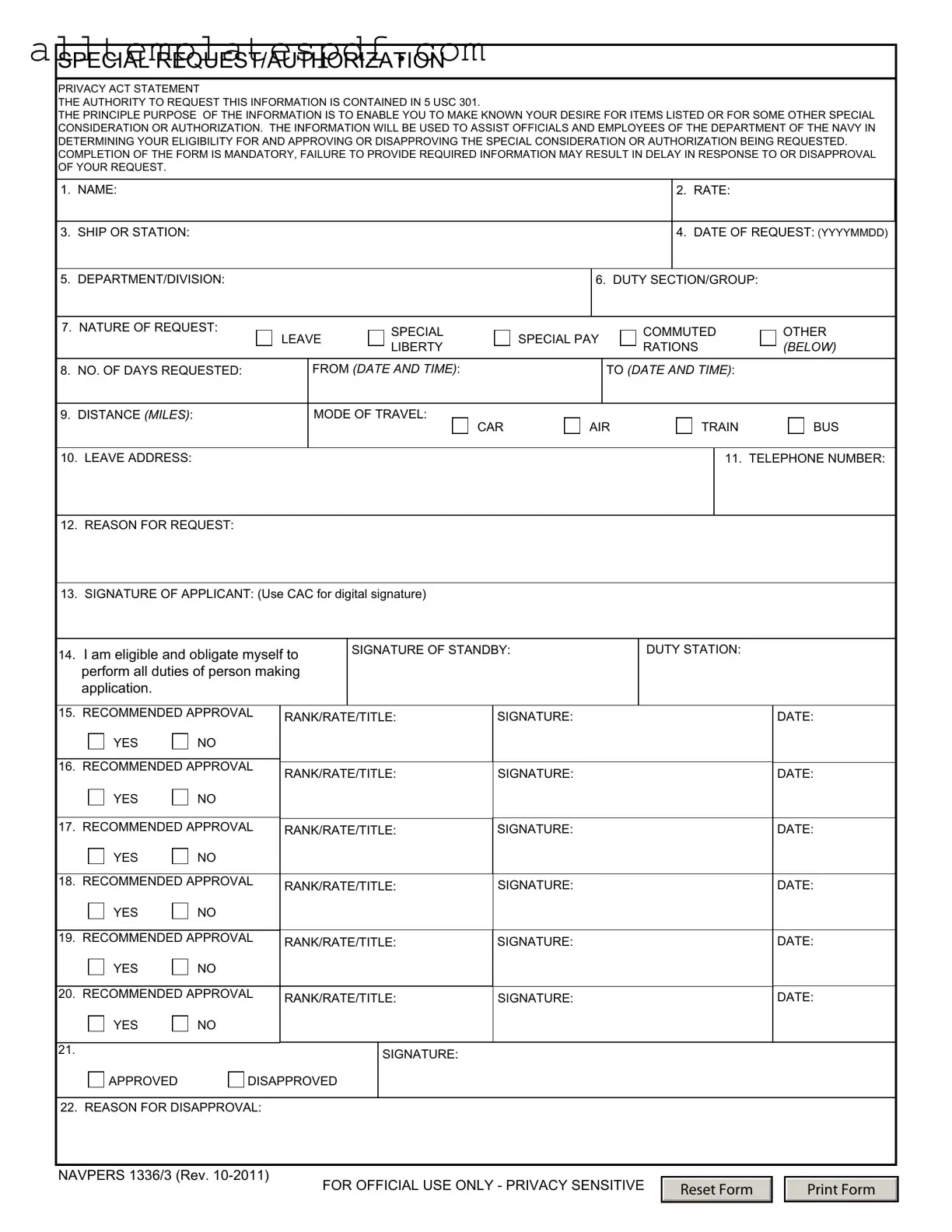Fill Out a Valid Navpers 1336 3 Form
The Navpers 1336 3 form is a request and authorization form used by members of the Department of the Navy. It allows individuals to formally express their desire for special considerations or authorizations, such as leave or special pay. Completing this form is essential, as it helps determine eligibility and facilitates the approval process for various requests.
To fill out the form, please click the button below.
Open Editor
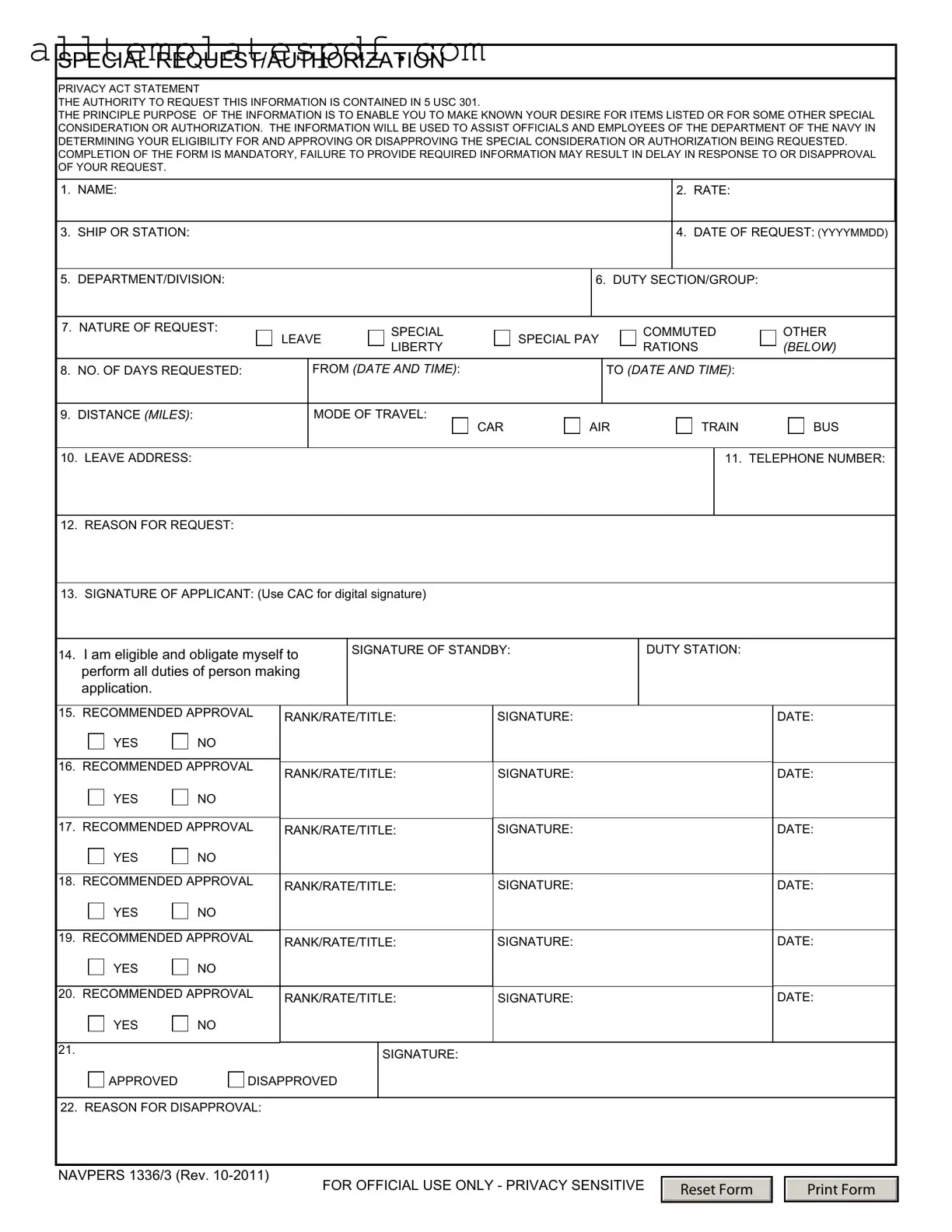
Fill Out a Valid Navpers 1336 3 Form
Open Editor
Fast and easy form completion
Complete Navpers 1336 3 digitally — fast and easy.
Open Editor
or
↓ Navpers 1336 3 PDF Form