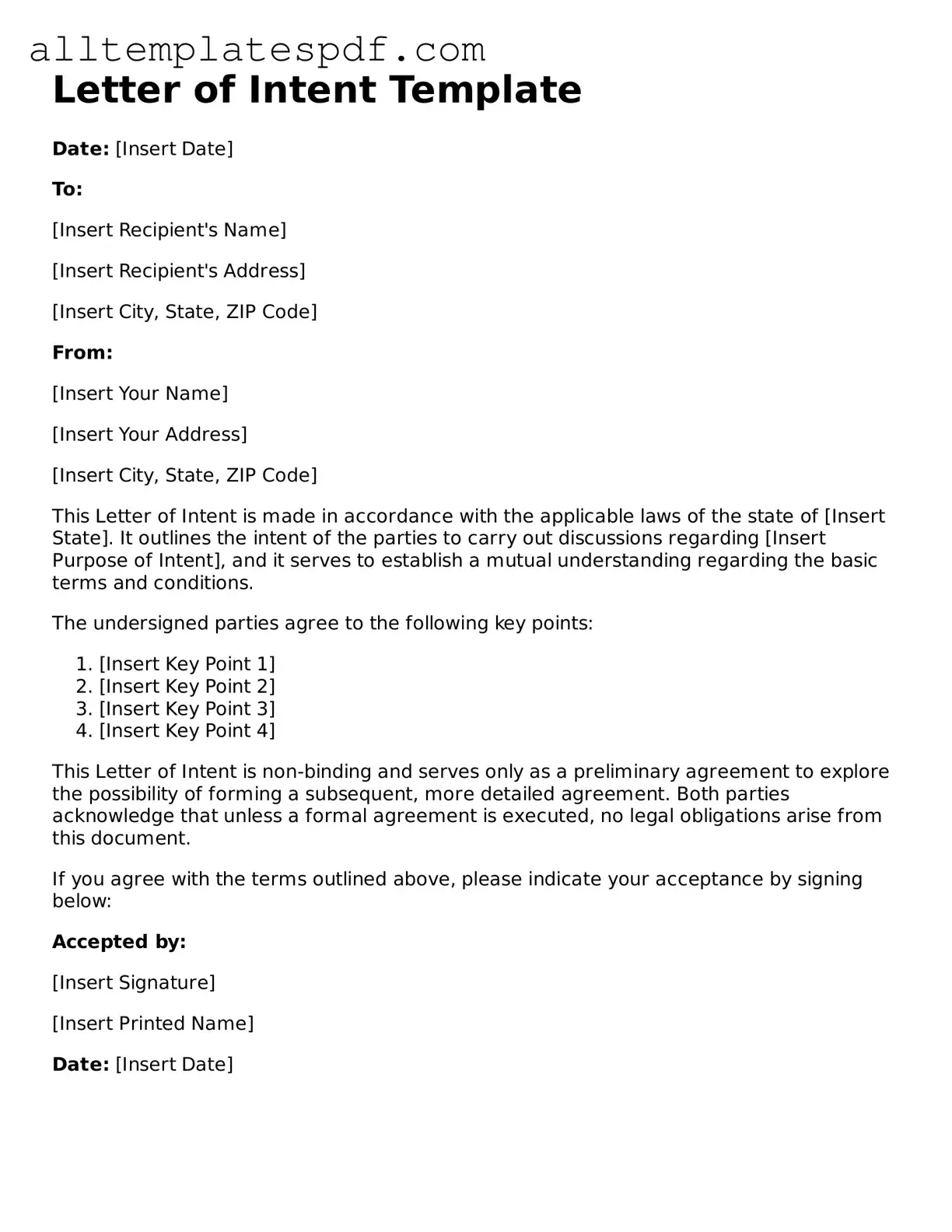Attorney-Approved Letter of Intent Template
A Letter of Intent is a document that outlines the preliminary understanding between two or more parties before finalizing a formal agreement. It serves as a way to express interest and outline key terms, helping to clarify intentions and expectations. If you're ready to take the next step, fill out the form by clicking the button below.
Open Editor
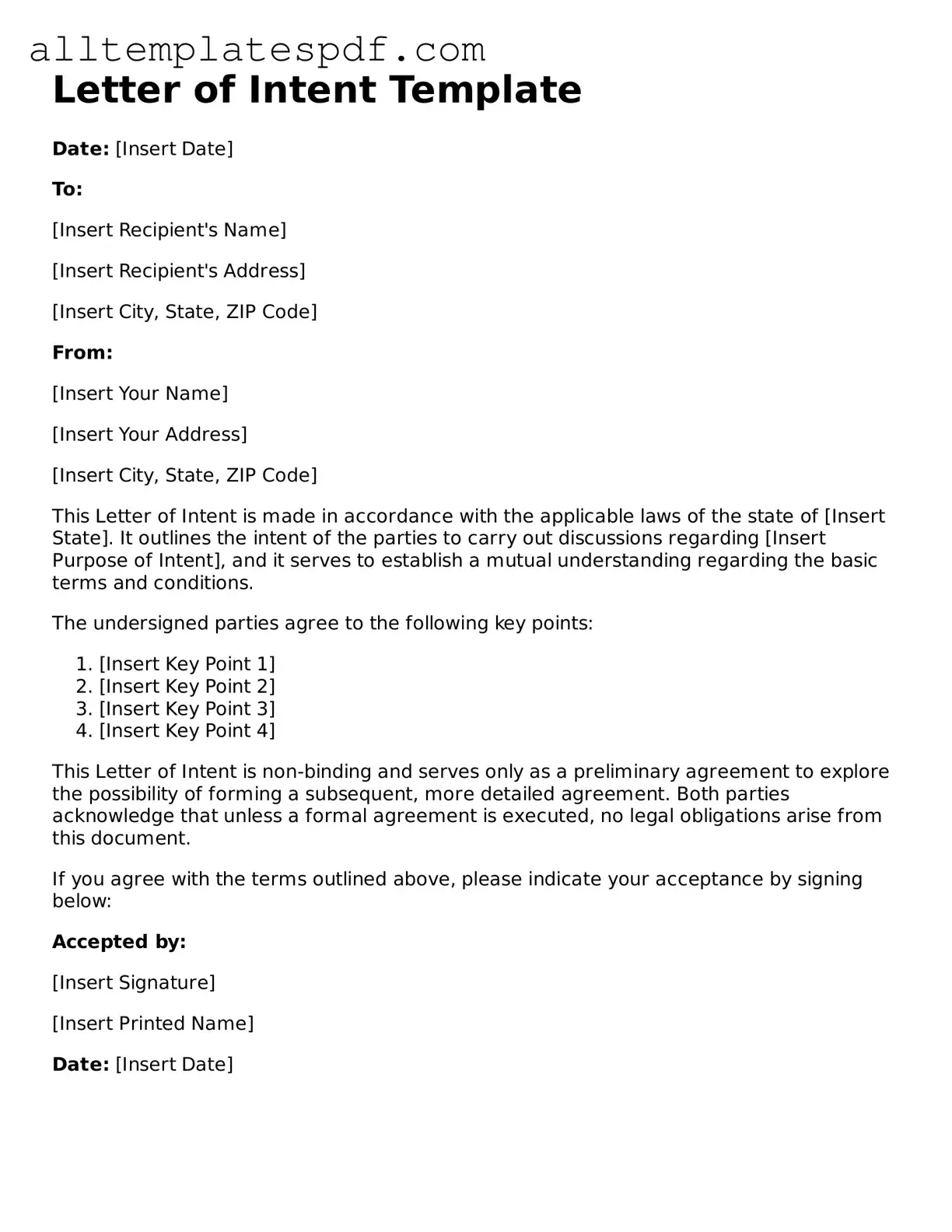
Attorney-Approved Letter of Intent Template
Open Editor
Fast and easy form completion
Complete Letter of Intent digitally — fast and easy.
Open Editor
or
↓ Letter of Intent PDF Form