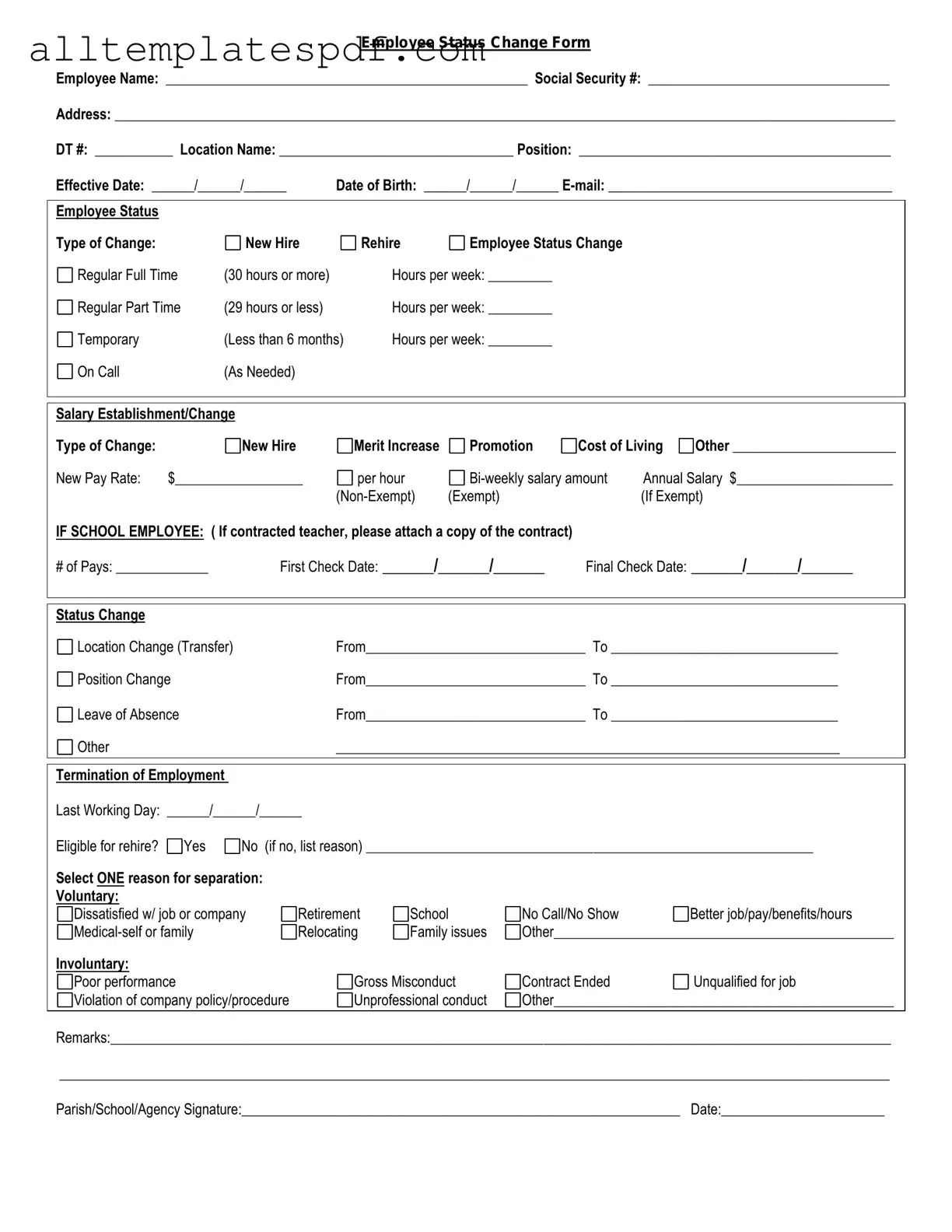Fill Out a Valid Employee Status Change Form
The Employee Status Change form is a crucial document used to formally record changes in an employee's status within an organization. This form can address various updates, such as promotions, demotions, transfers, or changes in employment status. Ensuring that this form is accurately completed and submitted is vital for maintaining accurate employee records.
To initiate your change, please fill out the form by clicking the button below.
Open Editor
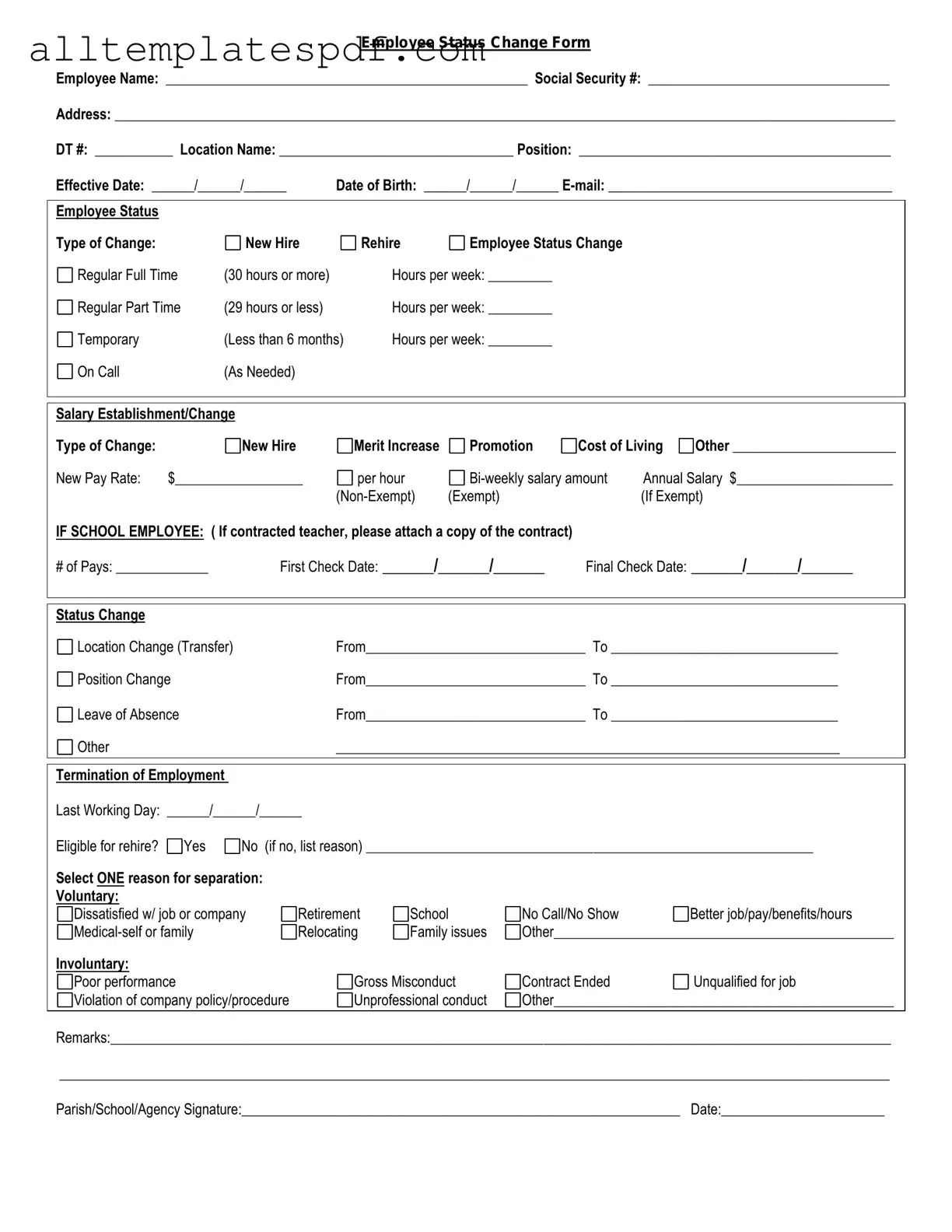
Fill Out a Valid Employee Status Change Form
Open Editor
Fast and easy form completion
Complete Employee Status Change digitally — fast and easy.
Open Editor
or
↓ Employee Status Change PDF Form