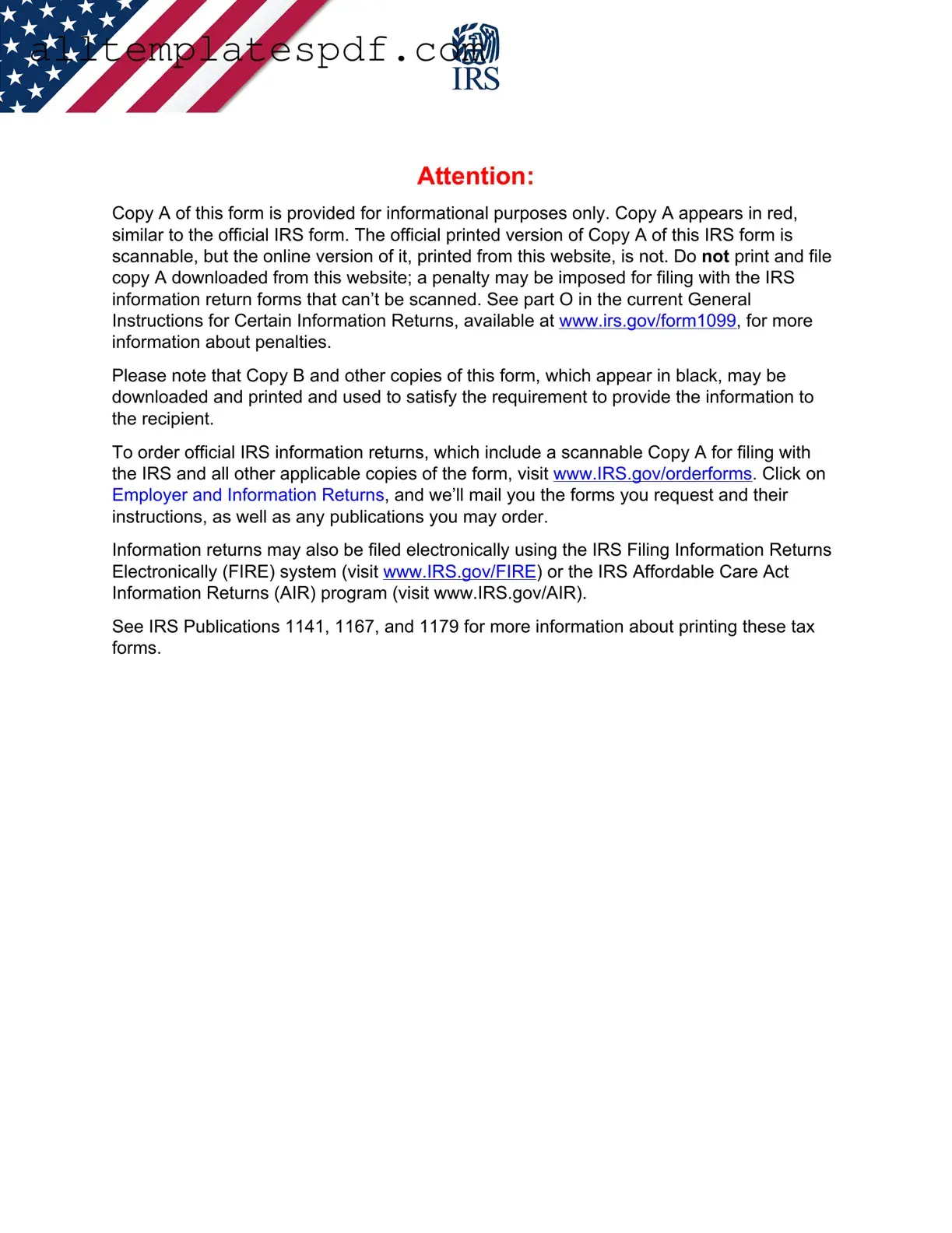Fill Out a Valid 1099 Nec Form
The 1099-NEC form is used to report nonemployee compensation to the IRS. It is essential for freelancers, independent contractors, and other nonemployees who receive payments for services rendered. Understanding how to fill out this form accurately is crucial for compliance and avoiding potential penalties.
To get started on filling out the form, click the button below.
Open Editor
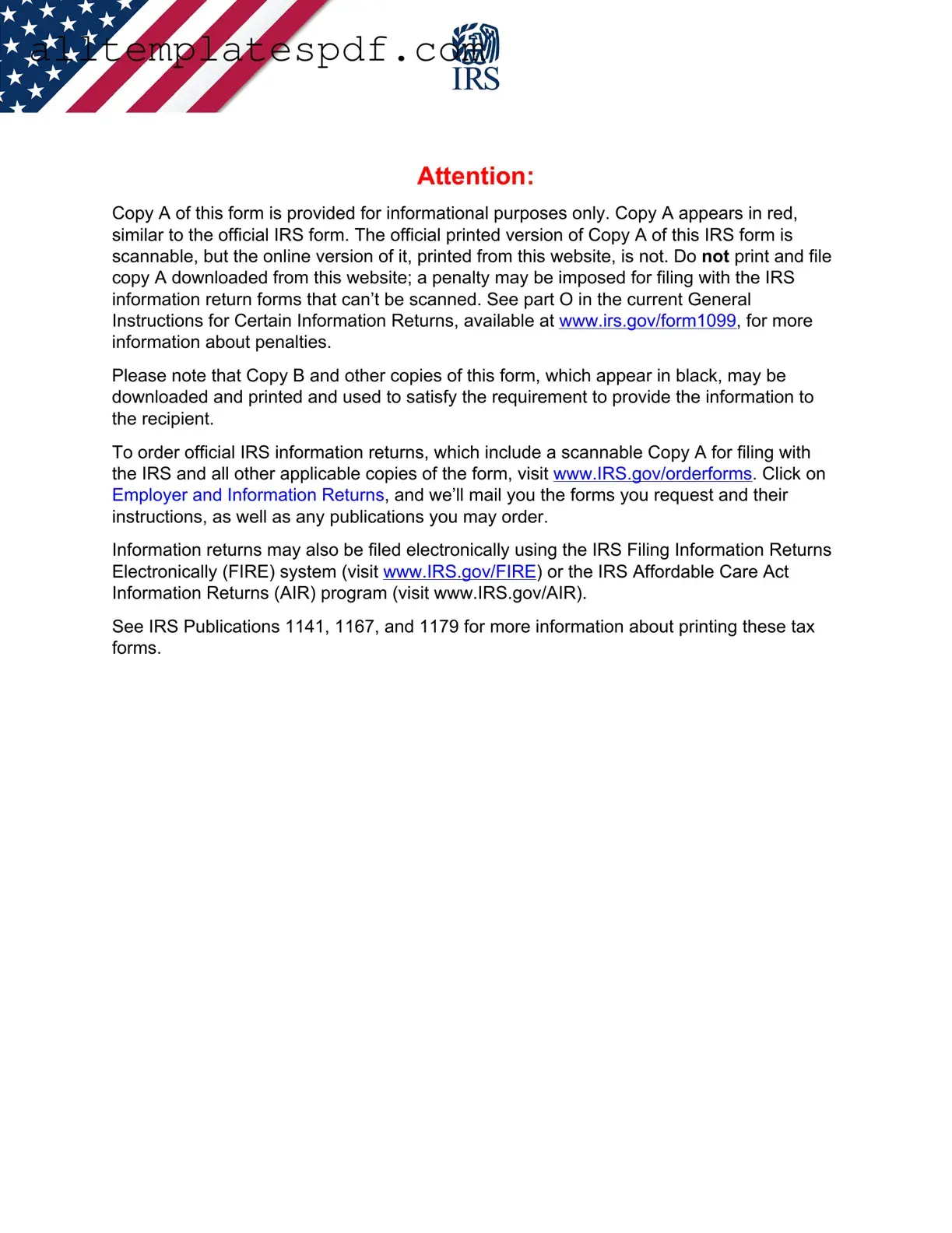
Fill Out a Valid 1099 Nec Form
Open Editor
Fast and easy form completion
Complete 1099 Nec digitally — fast and easy.
Open Editor
or
↓ 1099 Nec PDF Form